HSL to RGB Conversion Tool
| RGB: | |
| HEX: |
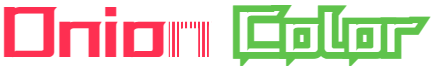
The "HSL to RGB Conversion Tool" is a convenient tool for converting HSL (Hue, Saturation, Lightness) to RGB. With an intuitive interface and accurate conversion capabilities, it facilitates easy color adjustments and integration for designers and developers. HSL to RGB conversion enhances color representation, improving the visual appeal of projects.
Enter values into the tool and make adjustments as needed.
Colors will be automatically converted, and the result will be displayed. Copy the result to your clipboard for use.
| RGB: | |
| HEX: |
HSL (Hue, Saturation, Lightness) to RGB conversion is a method of representing color space, primarily used in digital image processing. Hue represents the color's tint and is depicted in a 360-degree circle. Saturation indicates the vividness of the color, and Lightness represents the brightness. RGB (Red, Green, Blue) represents the primary colors of light and displays colors by mixing them. HSL to RGB conversion performs both conversion directions, allowing adjustments to hue, saturation, and brightness, widely utilized in image processing and web design.
In RGB to HSL conversion, it transitions from the RGB color space to the HSL color space, calculating values for hue, saturation, and lightness. Hue is expressed in angles within the range of 0° to 360°. Saturation and lightness are represented as percentages within the range of 0% to 100%. This conversion facilitates the intuitive adjustment of specific color characteristics.
In HSL to RGB conversion, it retrieves HSL values and converts them to RGB values, enabling the reproduction of colors defined in the HSL color space in the RGB color space. This conversion is crucial for effective color manipulation and representation in applications like graphic software and web browsers.
| Color | HSL | RGB | Display Color |
|---|---|---|---|
| Red | 0, 100%, 50% | 255, 0, 0 | |
| Green | 120, 100%, 50% | 0, 255, 0 | |
| Blue | 240, 100%, 50% | 0, 0, 255 | |
| Yellow | 60, 100%, 50% | 255, 255, 0 | |
| Purple | 300, 100%, 50% | 128, 0, 128 |
| Step | Formula |
|---|---|
| 1 | If S = 0, then R = G = B = L Otherwise, calculate C with the following formula: C = (1 - |2L - 1|) * S |
| 2 | Set the components R', G', B' as follows: (C, X, 0) (0 ≤ H' < 1) (X, C, 0) (1 ≤ H' < 2) (0, C, X) (2 ≤ H' < 3) (0, X, C) (3 ≤ H' < 4) (X, 0, C) (4 ≤ H' < 5) (C, 0, X) (5 ≤ H' < 6) And add m = L - C/2 to each component |
| 3 | Round R, G, B to the nearest integer after multiplying each by 255 |
HSL (Hue, Saturation, Lightness) and RGB (Red, Green, Blue) are different models for representing colors. HSL represents colors using the angle of hue, the percentage of saturation, and the percentage of lightness. On the other hand, RGB represents colors by specifying the intensity of each component (red, green, blue) within the range of 0 to 255.
HSL allows for intuitive color specification based on hue and easy adjustments to brightness and saturation. Meanwhile, RGB is widely used for image processing and display as it controls the pixels of devices. Both models are suitable for different purposes.
Converting from HSL to RGB is particularly useful in the fields of web design and graphic design. While HSL format is intuitive and human-friendly, some applications and devices require RGB format. This tool allows for easy conversion of color representation from HSL to RGB, maintaining consistent colors across different platforms and devices.
Additionally, HSL to RGB conversion is beneficial for various applications such as generating color maps and color correction. Efficient and accurate conversion from HSL to RGB can be achieved using this tool.
When using this tool, it's essential to be aware of differences in color spaces and representation methods. While HSL to RGB conversion is based on mathematical calculations, it may be challenging to perfectly match some colors. If there are differences in the conversion results, adjustments to color may be necessary.
Furthermore, while the tool prioritizes accuracy, subtle differences may occur due to display variations on different devices or software. To maintain color consistency, perform a final check and make adjustments as needed.